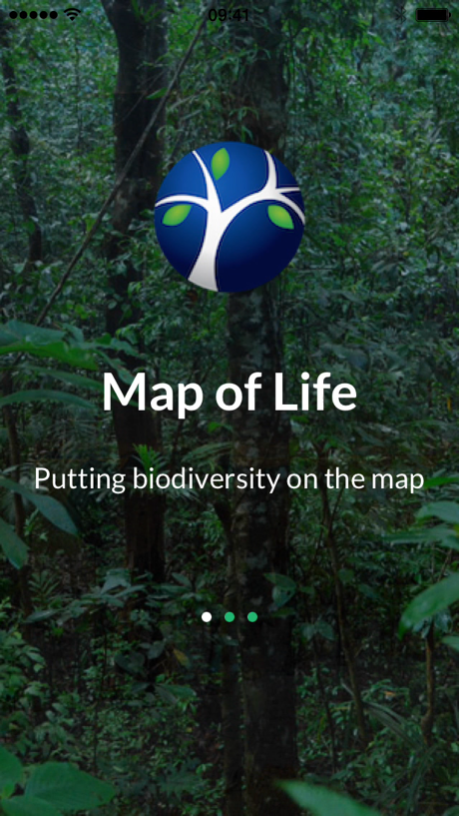Map of Life 2.0.7
Continue to app
Free Version
Publisher Description
What species live here? What is that living thing? And where else does it occur? Find out with the Map of Life app, putting the most advanced geographic biodiversity knowledge at your fingertips. The app builds on a global scientific effort to to help you discover, identify and record species worldwide. Birds, mammals, frogs, reptiles, butterflies, dragonflies, bumblebees, fish, trees ... tap into an unrivalled and growing database covering 30,000+ species worldwide, and add to it yourself!
+ Discover and identify species around you and worldwide
Get a list of species around you or your next destination together with information to identify and learn about them. Forgot that big guide book on your hike? Map of Life has you covered and already done much of the identification work for you!
+ Record your sightings
Seen something noteworthy you want to share or build your
own list of species for a site? Record your observations in the app, share them with friends or engage with them online at mol.org. Your records may help researchers fill critical gaps for conservation and species monitoring.
+ Engage with species and their ranges
Learn about how data like yours can make a difference, map species and learn about them at Map of Life mol.org
Mar 9, 2017
Version 2.0.7
This app has been updated by Apple to display the Apple Watch app icon.
Bug fixes and performance improvements
About Map of Life
Map of Life is a free app for iOS published in the Reference Tools list of apps, part of Education.
The company that develops Map of Life is Map of Life. The latest version released by its developer is 2.0.7.
To install Map of Life on your iOS device, just click the green Continue To App button above to start the installation process. The app is listed on our website since 2017-03-09 and was downloaded 1 times. We have already checked if the download link is safe, however for your own protection we recommend that you scan the downloaded app with your antivirus. Your antivirus may detect the Map of Life as malware if the download link is broken.
How to install Map of Life on your iOS device:
- Click on the Continue To App button on our website. This will redirect you to the App Store.
- Once the Map of Life is shown in the iTunes listing of your iOS device, you can start its download and installation. Tap on the GET button to the right of the app to start downloading it.
- If you are not logged-in the iOS appstore app, you'll be prompted for your your Apple ID and/or password.
- After Map of Life is downloaded, you'll see an INSTALL button to the right. Tap on it to start the actual installation of the iOS app.
- Once installation is finished you can tap on the OPEN button to start it. Its icon will also be added to your device home screen.